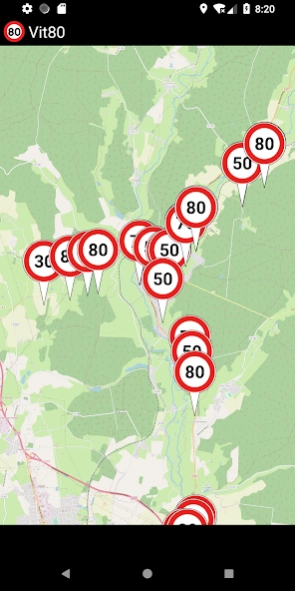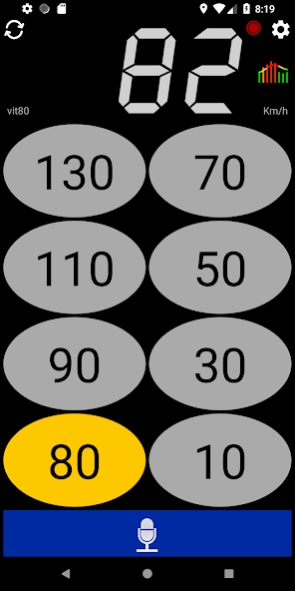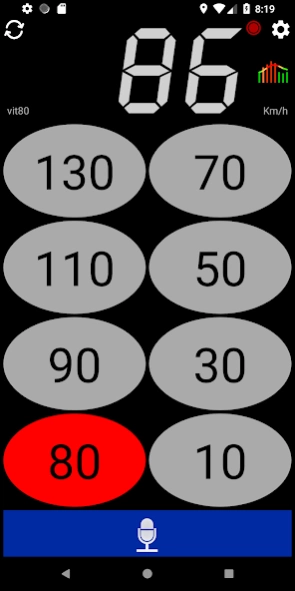Speed alarm 1.14.1
Continue to app
Free Version
Publisher Description
Speed alarm - ROLL WITHOUT THE STRESS OF EXCESS SPEED.
simply … RIDE
WITHOUT THE STRESS OF OVERSPEEDING
WATCH THE ROAD
FORGET THE COUNTER
VIT80, simple and intuitive app.
Calculates speed in real time.
Warns as soon as the speed limit is exceeded.
Safe to be used while driving.
Zero inadvertent exceeding of the speed limit.
Zero traffic tickets.
Zero driver's license withdrawal.
- real-time speed display (use of GPS)
- warns as soon as the speed limit is exceeded (audible and visual alerts)
- choice of alarm sounds
- calculates average speed for radar-section zones (average speed limit)
- by default in km/h, mph can be chosen
- pairing with a Bluetooth device (sound alerts)
- memorization/recording of speed limits on journeys
- modifications (correct/ add/ delete) on limit speed change points
- modifications (correct/ add/ delete) on radar-section zones
User interface specially designed for safe use while driving:
- speed buttons format
- voice input of speeds
- HUD mode (head-up display - inverted for projection on the windshield)
Memorization of speed limit change points for automatic use on future trips, speed limits and voice notifications. Possibility of adding or removing speed limits on a recorded route (for example, for a temporary work zone, adding the limitation on the route and removing the limitation at the end of the work).
Voice reminder of automatic speed limit changes. Speed control in a average speed camera zone. Indicates the average speed, the distance traveled and warns when the authorized average speed is exceeded. The speed limit display remains active.
The speeds:
By default, the speed limits proposed are those commonly encountered in France (10 - 30 - 50 - 70 - 80 - 90 - 110 - 130). The maximum speed is the limit speed plus a radar tolerance. For example in France the tolerance is 5 km/h for speeds below 100 km/h and 5% for speeds above 100 km/h. The speed limits and maximum speeds can be modified according to the country where you are driving.
The colors of the speed buttons:
GREEN: below the selected speed
ORANGE: speed greater than the selected limit speed and less than or equal to the maximum speed.
RED: speed greater than the maximum speed. Flashing when exceeding.
Sound notification:
Audible alarm emitted when maximum speed is exceeded.
Basically, the alarm sound is the “default” sound for your phone.
Can be modified to distinguish it from the sound of receiving a message.
If the phone is on standby, audible alarms of exceeding selected speed will remain active as well as the voice reminder of the speed limit when it is changed automatically.
VIT80 includes an advertising banner. The display of this has been designed so as not to interfere with you while driving. The advertising banner is not visible at a speed above 15 km/h, after a few seconds.
VIT80 WISHES YOU A GOOD ROUTE IN ALL SERENITY.
About Speed alarm
Speed alarm is a free app for Android published in the Geography list of apps, part of Education.
The company that develops Speed alarm is Visual Pub. The latest version released by its developer is 1.14.1.
To install Speed alarm on your Android device, just click the green Continue To App button above to start the installation process. The app is listed on our website since 2023-10-12 and was downloaded 4 times. We have already checked if the download link is safe, however for your own protection we recommend that you scan the downloaded app with your antivirus. Your antivirus may detect the Speed alarm as malware as malware if the download link to vp.com.vit80 is broken.
How to install Speed alarm on your Android device:
- Click on the Continue To App button on our website. This will redirect you to Google Play.
- Once the Speed alarm is shown in the Google Play listing of your Android device, you can start its download and installation. Tap on the Install button located below the search bar and to the right of the app icon.
- A pop-up window with the permissions required by Speed alarm will be shown. Click on Accept to continue the process.
- Speed alarm will be downloaded onto your device, displaying a progress. Once the download completes, the installation will start and you'll get a notification after the installation is finished.